Sunday, January 24, 2010
Call of Duty : Modern Warfare 2
Part 1 - http://www.megaupload.com/?d=JAT7FN9Z
Part 2 - http://www.megaupload.com/?d=QIOQAVS5
Part 3 - http://www.megaupload.com/?d=VEOWZ8WS
Part 4 - http://www.megaupload.com/?d=3MMRTLP9
Part 5 - http://www.megaupload.com/?d=WCM0NR9G
Part 6 - http://www.megaupload.com/?d=MZ10V1QT
Part 7 - http://www.megaupload.com/?d=BYKWR7OE
Part 8 - http://www.megaupload.com/?d=H1M1GG7H
Part 9 - http://www.megaupload.com/?d=A9OCB6D3
Part 10 - http://www.megaupload.com/?d=NUO3YMFH
Part 11 - http://www.megaupload.com/?d=20GMDDSX
Part 12 - http://www.megaupload.com/?d=LA3BQ8DH
Installation Instructions;
1) Extract all the 12 parts.
2) Open the DVD1 folder, extract the first part, you'll get the first iso.
3) Now go to DVD2 folder, extract the first part, you'll get the second iso.
4) Use PowerISO to mount sr-mw2a.iso.
5) Install.
6) Mount sr-mw2b.iso (you can do this on another drive or on the same drive as sr-mw2a.iso after they asked to insert disc 2).
7) After installation is finished, install directx and microsoft c++ when prompted.
8) Now open the sr-mw2b, you'll find the SKIDROW folder. Copy all of the files inside the it into the game's installation directory.
9) It'll ask to replace files or not, select replace.
10) The icons are on desktop, enjoy the game!
Subscribe to:
Post Comments (Atom)
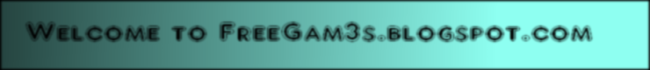

No comments:
Post a Comment